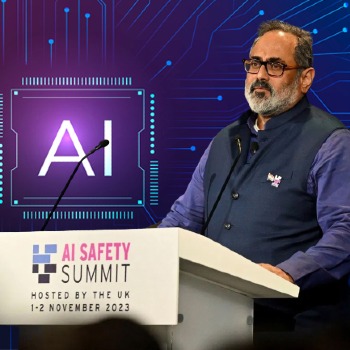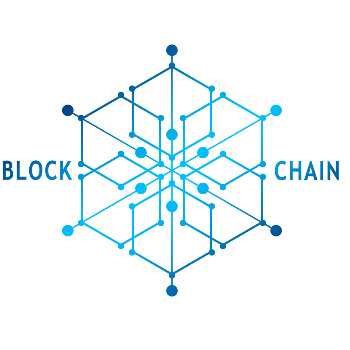The Revelation of the IP Address: Your Unique Identifier in the Digital Realm
In the bustling metropolis of the Internet, every device, from your smartphone to massive servers, has a unique address, which is similar to a physical address in the real world. This address, known as an IP address, serves as your device's identification card, enabling it to navigate vast networks and communicate with other devices.
Imagine the Internet as a huge city with countless streets and buildings. Each building has a specific address, so you can find your way to a specific location. Similarly, IP addresses act as street addresses for devices on the Internet, ensuring that data packets reach the intended recipient.
Understanding the Format of an IP Address
An IP address is a string of numbers separated by periods, typically written in the format xxx.xxx.xxx.xxx, where each 'x' represents a number between 0 and 255. This combination of numbers forms a unique identifier for each device connected to the internet.
There are two main versions of IP addresses: IPv4 and IPv6. IPv4 is the older and more commonly used version, while IPv6 is the newer and more advanced version, designed to accommodate the ever-growing number of internet-connected devices.
IPv4 Addresses
An IPv4 address consists of four sets of numbers, each ranging from 0 to 255. For instance, the IP address192.168.1.100 represents a specific device within a local network.
IPv6 Addresses
IPv6 addresses are significantly longer than IPv4 addresses, consisting of eight groups of hexadecimal digits separated by colons. An example of an IPv6 address is 2001:0db8:85a3:0000:0000:8a2e:0370:7334.
The Role of IP Addresses in Communication
IP addresses play a crucial role in enabling communication between devices on the internet. When you send an email or access a website, your device generates data packets containing the destination IP address. These packets travel through the internet, passing through various routers and switches, until they reach the device with the matching IP address.
The destination device receives the data packets, extracts the information, and processes it accordingly. This process happens seamlessly and rapidly, allowing us to enjoy the instantaneous communication and information access that the internet provides.
Dynamic vs. Static IP Addresses
Most devices typically receive dynamic IP addresses, which are assigned temporarily by their internet service provider (ISP). This method is efficient for managing the vast number of devices connected to the internet.
However, some devices may require static IP addresses, which remain constant and do not change over time. Static IP addresses are particularly useful for servers, websites, or devices that need to be easily accessible from other devices.
IP Addresses and Privacy Concerns
IP addresses can reveal certain information about a device's location, potentially raising privacy concerns. While the specific location cannot always be pinpointed, some general information, such as the country or city, can be determined based on the IP address.
To address these concerns, various privacy-enhancing techniques have been developed, such as anonymizer services that mask the user's IP address. Additionally, users can exercise caution when sharing personal information over the internet and be mindful of the websites they visit.
FAQs**
1. What is the difference between an IP address and a URL?
An IP address is a unique numerical identifier for a device connected to the internet, while a URL (Uniform Resource Locator) is a web address that serves as a reference to a specific website or resource on the internet.
2. How can I find my IP address?
There are various methods to find your IP address. One simple method is to search for "What is my IP address?" on a search engine. Alternatively, you can access your network settings or use third-party tools to determine your IP address.
3. Can I change my IP address?
Yes, you can change your IP address using various methods, such as using a proxy server, connecting to a VPN (Virtual Private Network), or restarting your router.
4. What are some of the security risks associated with IP addresses?
IP addresses can be used to track a user's online activity and potentially reveal their location. Additionally, some cyberattacks may target IP addresses to gain unauthorized access to devices or networks.
Call to Action
As we navigate the ever-evolving digital landscape, understanding IP addresses is crucial for comprehending the underlying mechanisms of internet communication. By delving into the intricacies of IP addresses, we can better appreciate the complexities of the internet and make informed decisions about our online activities.
To stay abreast of the latest developments in computer networks and IP addresses, subscribe to my blog and join me on this journey of digital exploration. Together, we can unravel the mysteries of