What is a Title Tag?
The <head> element contains a title tag, which is a piece of HTML code that informs search engine users about the webpage's subject.
Additionally, one of the most crucial on-page SEO elements is the title tag.
Where Can You See the Title Tag?
Any web page can have its title tag viewed by simply doing a right-click anywhere on the page and choosing "Inspect Element" or "View Page Source."
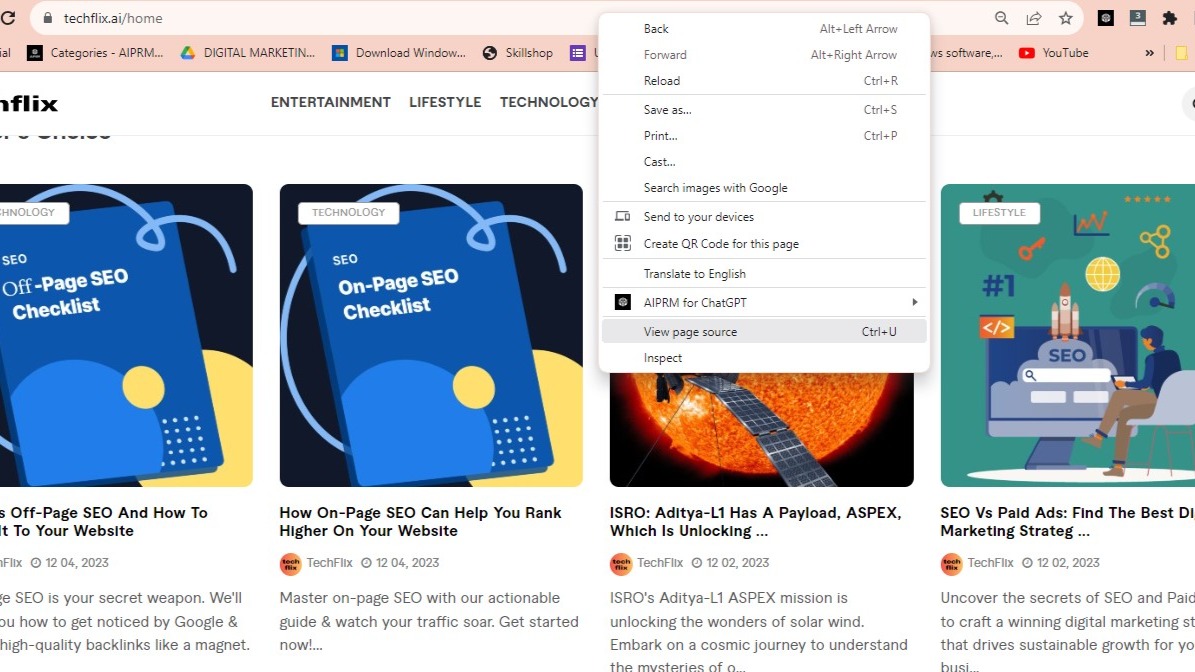
Then, search for “<title>” to see the title tag.
<head>
<title>Techflix: Stay Informed with the Latest in Technology News and Reviews</title>
</head>
Search engine results pages (SERPs) display the title tag as a clickable link in a prominent manner.
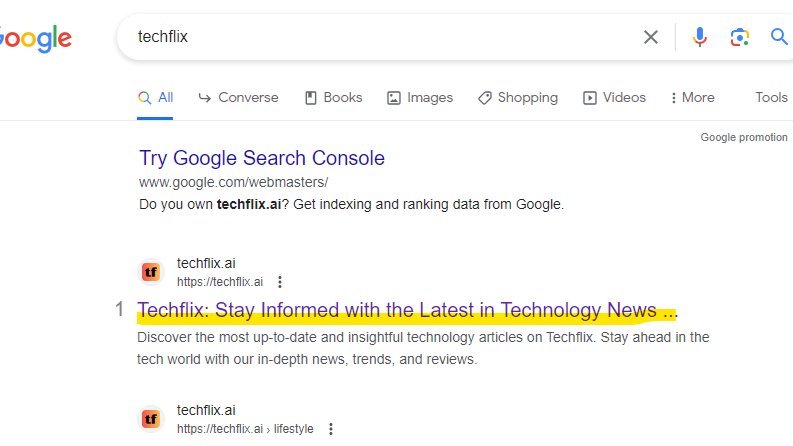
Even though you or your visitors might not see the actual HTML <title> code until they check the page source, an HTML title tag can appear in three extra places.
Those regions are:
- On the toolbar of your browser, when you are visiting the official website
- If you have bookmarked the page, it is in your bookmarks.
- When you post a link to that page on social media,
Why is the Title Tag important?
The main piece of information you can provide to search engine users to assist them in selecting which SERP results to click on is the title tag. It's critical to craft precise, high-quality titles that correspond to potential Google search terms for your target audience.
More significantly, Google uses the title tag as a ranking component.
“Although the title tag is used for ranking, it is not the most important element of a page. Therefore, it makes no sense to stuff it full of keywords and hope for the best..” - John Mueller
He later mentions in an article:
“One of the simplest ways to improve your website is by creating catchy names and descriptions.What keywords do you want your sites to rank for? How are search engines expected to know?”
Why Does Google Modify Your SERP Title?
- Making title tags that appropriately reflect and explain how your content pertains to your user's query is one of the fundamental components of SEO. In order to determine the topic of your content, search engine bot crawlers will first examine the HTML <head> element on the website.
- However, Google may attempt to create a better title from other sources, such as anchors or on-page text, if your title tag is not appropriately representing your content and does not adhere to their rules.
- Once search engines are aware of the user's query, they will use information from the alternative text or page elements to try and determine why the results—your page—are relevant.
- The most crucial thing to keep in mind is to write title tags specifically for the intended search query. Optimizing title tags with the final user in mind can lead to better click-through rates and higher ranks.
How to Write a Title Tag That Is SEO-Friendly?
You must adhere to specific rules in order to generate the best title possible for your website. A few considerations should be made in order to develop imaginative and captivating page title tags:
Title Tag Length
Let's determine the appropriate length for your title tag.
Numerous well-known websites have investigated the maximum length for a title tag:
- Title tags should preferably have fewer than 64 characters, according to W3.org.
- A title tag should preferably consist of 50–60 characters, according to Moz.
- It is advised to use 64–70 characters at SEJ, depending on your word breaks.
- The well-known website builder Wix advises you to limit the length of your title to 55–60 characters.
Our results and other studies indicate that you should ideally limit the length of your title tags to 50–55 characters. By doing this, you can make sure that search engine users see your complete title in the SERPs and that Google doesn't truncate the title tag.
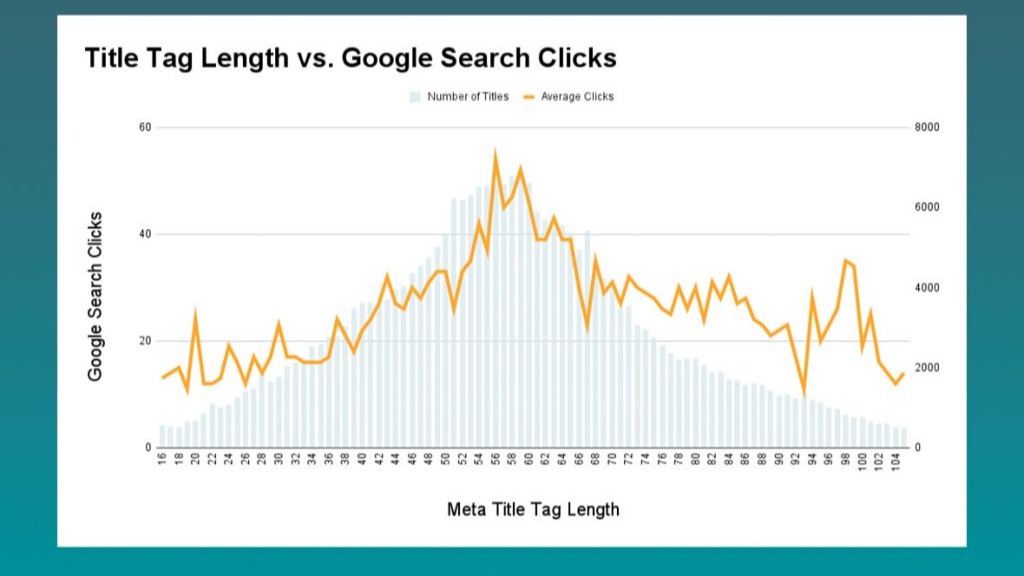
Image source: Zyppy
Removing superfluous words and descriptions from title tags is one approach to make them as brief and concise as feasible.
Steer clear of misleading descriptions that take up extra characters in the title tag, such as "Home" for your homepage or "Profile" for a specific user's profile.
Furthermore, refrain from utilizing any "stop words," like "the," "to," and "in."
Avoid Keyword Stuffing
The act of stuffing your title with keywords in an effort to alter your site's ranking is known as "keyword stuffing." Here's an illustration of blatant keyword stuffing:
"How-to SEO: Your Complete SEO Reference for All Your SEO Requirements"
These kinds of titles are spammy and make for a bad user experience in general. Rather, concentrate on creating useful and beneficial headlines that utilize the keyword in the most organic way possible.
Google is now rewarding websites that write for people rather than search algorithms as a result of the helpful content improvements. Write titles and content with the reader in mind, not the search engine.
Overused or Repetitive Keywords
Every page on your website needs to have a concise title that appropriately sums up the information of that page. Avoid using titles that will make it hard for consumers to navigate between different pages.
For instance, it becomes exceedingly difficult for visitors to distinguish between different pages on a dating site if the term “Best dating tips” appears in the title of each page.
Rewriting vague page titles to appropriately convey the content of each page is necessary.
Even if they are all pertinent to the website, phrases like "Tips," "Pick up lines," "Conversation starters," and "Quotes" shouldn't be on every page of our sample dating site.
You should only include the keywords in the title if the page actually discusses these topics.
Add the Target Keyword to Titles
Including the page's target keyword as close to the beginning of the title as feasible is another crucial component in writing SEO-friendly page titles.
There are two reasons for this:
- By including the target term in the title, search engines will have even more information about your page, which will help them rank it for relevant queries.
- People are more inclined to click on a search result when they find it contains the terms and keywords they were looking for.
How to View Your Google Title Tags
You should check to see how your title tag appears on Google once you've created it and after Google has crawled your page.
On Google or Bing, you can enter "site:www.yoursite.com" to view every page that has been indexed. Take care not to put a space between "www.yoursite.com" and "site:".

What Should I Do If My Title Isn't Updated in Google?
The reason Google might not display the revised page title is that the SERP data for your website might be cached. To find out which page Google is utilizing for your page, click the three dots next to your search result to view the Google Cached link.
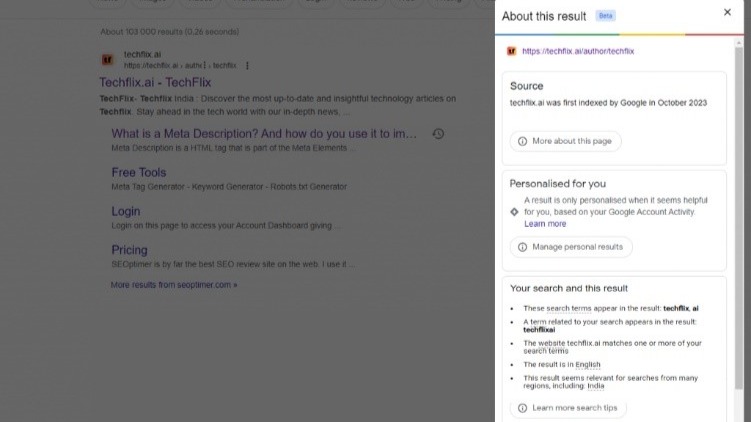
It's highly likely that Google hasn't visited your website or taken note of your updates.
You may attempt to submit your URL under URL inspection > Request Indexing by logging into Google Search Console.
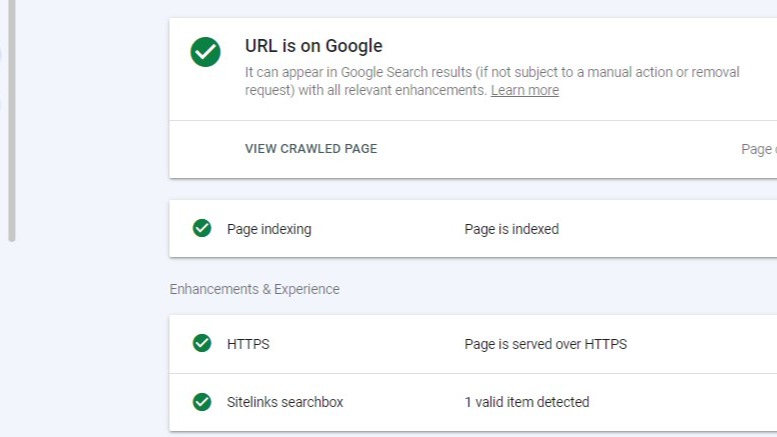
Conclusion
What a title tag is and its significance for SEO were explained to us. Although it's one of the simplest SEO victories, not many people are aware of how to write titles that are search engine optimized.
In addition, we discovered the distinction between a title tag and a meta title, as well as best practices for improving the SEO of your website.



