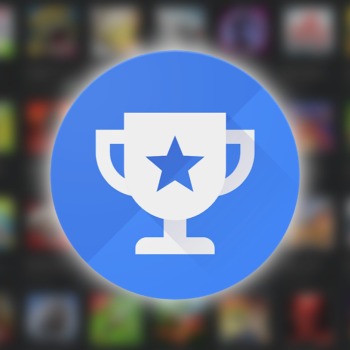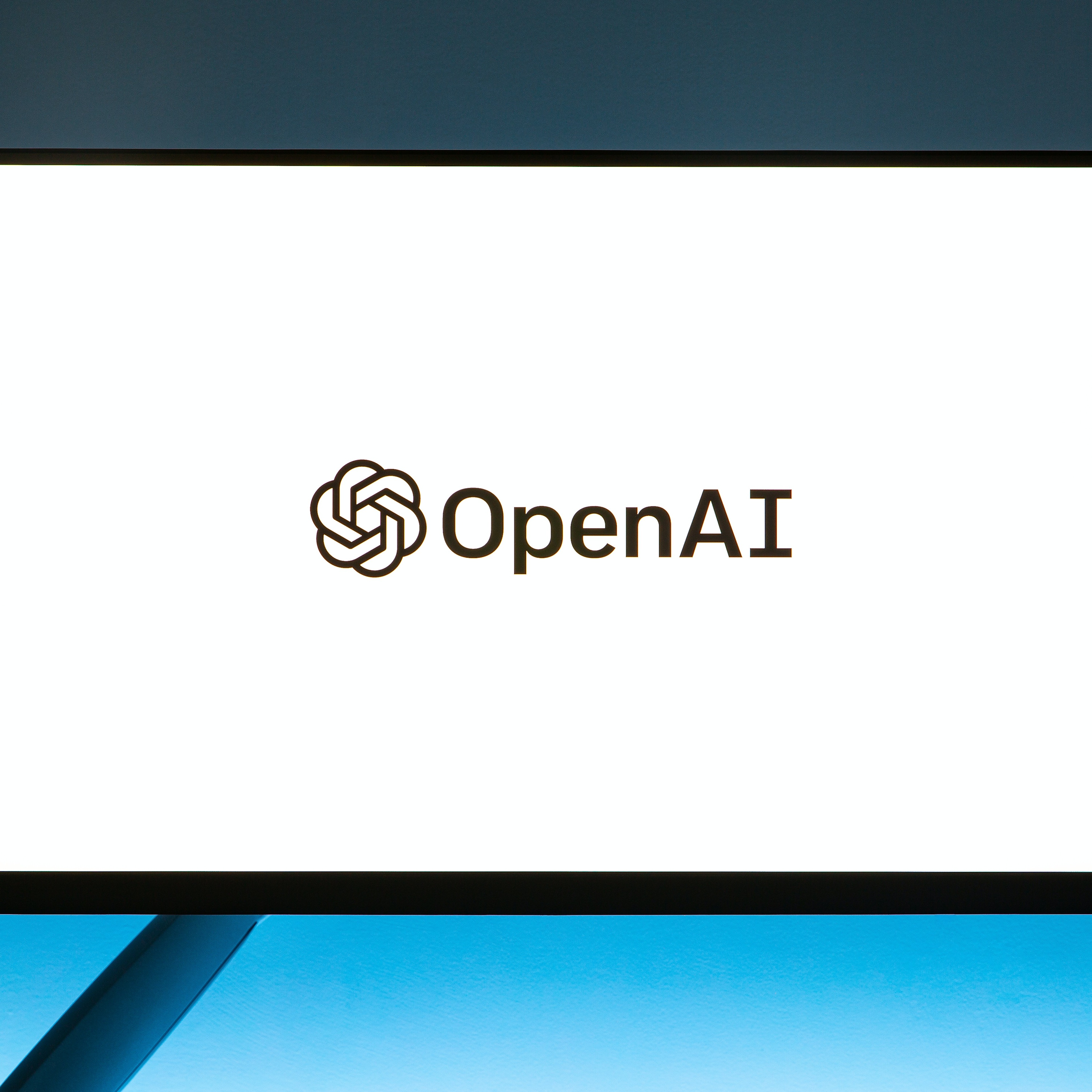Introduction
Microsoft 365 is a powerful productivity suite that helps individuals and businesses stay organized, connected, and productive. However, even with its robust features, Microsoft 365 may encounter technical issues from time to time. These issues can range from minor inconveniences to significant disruptions that hinder your workflow.
As a Microsoft 365 user, it is essential to have a basic understanding of troubleshooting techniques to resolve common issues independently. This article will equip you with the skills needed to tackle Microsoft 365 troubleshooting like a professional.
Essential Troubleshooting Skills for Microsoft 365
- Identify the problem: The first step in troubleshooting is to clearly identify the problem you are facing. Be specific about the symptoms and when they started occurring. This will help you narrow down the possible causes.
- Check for updates: Make sure your Microsoft 365 apps and operating system are up to date. Outdated software can often cause compatibility issues and bugs.
- Restart the app: A simple restart can often resolve minor glitches or temporary problems. Completely close the affected application and relaunch it.
- Check Internet Connection: Verify that your Internet connection is stable and working properly. Many Microsoft 365 features depend on Internet connectivity.
- Clear cache and temporary files: Accumulated cache and temporary files can sometimes cause problems. Clear the cache of the affected application or browser.
- Reinstall the app: If the issue persists after trying the steps above, consider reinstalling the affected Microsoft 365 app. This will replace any corrupted or missing files.
- Safe Mode Testing: Start the affected application in Safe Mode to identify if an add-in or extension is causing the conflict. Disable any recently installed add-ins and restart the application.
- Get help online: Microsoft's official support website offers a wealth of troubleshooting resources, including step-by-step guides and community forums.
Common Microsoft 365 issues and solutions
- Sign-in issues: Reset your Microsoft account password, check for two-factor authentication issues, or clear the browser cache and cookies.
- Word file corruption: Try opening the file in safe mode or use the built-in file repair tool. If the file has been seriously corrupted, consider using data recovery software.
- Excel formula errors: Check for syntax errors, make sure cell references are correct, and verify that formulas are using the appropriate functions.
- PowerPoint presentation issues: Check for missing media files, make sure formatting is consistent, and preview the presentation in slideshow mode to identify any visual glitches.
- Outlook email issues: Check your inbox storage limit, clear the mailbox cache, and verify that your email settings are configured correctly.
FAQ
What are some preventive measures to avoid Microsoft 365 problems?
- Regularly update your Microsoft 365 applications and operating system.
- Regularly scan your computer for malware and viruses.
- Back up your data regularly to prevent data loss.
- Use strong passwords for your Microsoft account and other online services.
I am still having trouble. What should I do?
- If you have tried all the troubleshooting steps and are still experiencing issues, contact Microsoft's official support team for further assistance.
Are there any third-party tools that can help with Microsoft 365 troubleshooting?
- Yes, there are many third-party tools that can provide additional troubleshooting and diagnostic capabilities. However, it is important to choose a reputable and trustworthy tool to avoid security risks.
How can I stay updated with the latest Microsoft 365 troubleshooting tips and tricks?
- Follow Microsoft's support blog, subscribe to relevant forums and communities, and consult online resources for the latest troubleshooting guidance.
conclusion
Microsoft 365 troubleshooting is an essential skill for those who rely on this productivity suite for their work or personal tasks. By arming yourself with the basic troubleshooting techniques outlined in this article, you will be able to resolve common problems independently and minimize downtime. Remember, if you encounter a problem that you cannot solve, do not hesitate to seek assistance from Microsoft's official support team.
Call to Action
Stay tuned to my blog for more insightful posts on troubleshooting Microsoft 365, along with technology news, and tips and tricks for writing successful blog posts. Subscribe for regular updates and share this article on social media to help others enhance their Microsoft 365 troubleshooting skills.
References
For more in-depth information on troubleshooting Microsoft 365, refer to trusted websites such as: