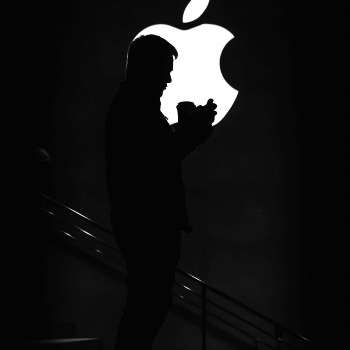Navigating Windows 11 Compatibility Issues: A Comprehensive Guide
The release of Windows 11 has brought excitement and anticipation to the tech world, introducing a fresh user interface, enhanced performance, and a host of new features. However, amidst the buzz and excitement, many users have encountered a lingering concern: compatibility. Not all computers meet the minimum system requirements for Windows 11, leaving some wondering, "How do I fix this computer that is not compatible with Windows 11?"
This comprehensive guide will delve into the realm of Windows 11 compatibility, exploring the underlying reasons why a computer might be incompatible, providing troubleshooting steps to enhance compatibility, and discussing alternative solutions for unsupported devices. By the end of this journey, you will be equipped with the knowledge and strategies to navigate Windows 11 compatibility issues effectively.
Understanding Compatibility Concerns
Before embarking on troubleshooting endeavors, it's essential to grasp the primary factors that hinder a computer's compatibility with Windows 11. Two key components play a crucial role in determining compatibility: the processor (CPU) and the Trusted Platform Module (TPM).
-
CPU Requirements: Windows 11 demands a 64-bit processor with two or more cores, operating at a minimum clock speed of 1 GHz. If your computer's CPU falls short of these specifications, it will be incompatible with Windows 11.
-
TPM Compatibility: TPM, a security chip embedded in many modern motherboards, is another essential requirement for Windows 11 compatibility. TPM 2.0 is the minimum version required for the new operating system.
Troubleshooting Steps for Incompatible Computers
If your computer fails to meet the CPU or TPM requirements, worry not. There are potential workarounds that can increase compatibility and allow you to experience Windows 11.
-
Verify TPM Presence and Enablement: Consult your motherboard documentation or BIOS settings to confirm the existence of a TPM chip. If it exists, ensure it is enabled.
-
Utilize Registry Editor: For specific CPUs that don't officially meet the minimum requirements, a registry tweak may enable compatibility. However, this method is not guaranteed and should be attempted with caution.
-
Consider Virtualization: As a last resort, consider running Windows 11 within a virtual machine. This enables you to install and operate Windows 11 on an incompatible system, albeit with some performance limitations.
Alternative Solutions for Unsupported Devices
If the aforementioned troubleshooting steps prove unsuccessful, there are alternative solutions you can explore:
-
Upgrade Hardware: Upgrading your CPU or motherboard to meet the Windows 11 requirements is a viable option, but it may involve significant hardware costs.
-
Retain Current Operating System: Continuing to use your current operating system, such as Windows 10, remains a valid choice. Microsoft has pledged continued support for Windows 10 until October 2025.
-
Explore Alternative Operating Systems: Consider exploring other operating systems that align with your hardware capabilities and software needs.
Making Informed Decisions: The Path Forward
Navigating compatibility issues with Windows 11 can present challenges, but understanding the underlying reasons and exploring various troubleshooting methods can empower you to make informed decisions about your computer's future. Remember, while Windows 11 offers enticing features, it's crucial to prioritize compatibility and consider alternative solutions when necessary.
FAQs
- How can I check if my computer is compatible with Windows 11?
Microsoft has provided a PC Health Check tool that assesses your computer's compatibility with Windows 11.
- What are the minimum system requirements for Windows 11?
The minimum system requirements for Windows 11 include a 64-bit processor with two or more cores, 4GB of RAM, 64GB of storage, and a graphics card compatible with DirectX 12 or later.
- What are the benefits of upgrading to Windows 11?
Windows 11 offers a redesigned user interface, improved performance, and a plethora of new features, including widgets, an enhanced Start menu, and expanded multitasking capabilities.
- What are the risks of upgrading to Windows 11 on an incompatible system?
Upgrading an incompatible system to Windows 11 may result in performance issues, instability, or even system failure.
Call to Action
Stay tuned to our blog for more insights into the latest technological advancements, troubleshooting guides, and tips and tricks to enhance your computing experience. Share this article with your friends and family to assist them in navigating compatibility issues and making informed decisions about their computer systems. Together, let's embrace the ever-evolving world of technology with knowledge and confidence.